Install Free HDBoot to internal hard drive
Instead of loading Free McBoot from a memory card, it is possible to load it directly from the hard drive by installing Free Harddisk Drive Boot, known as Free HDBoot. This guide will walk through installing Free HDBoot onto your internal hard drive using an existing FMCB card and USB storage device.
Flashing pre-made Free HDBoot images to hard drive
An alternative method of installing Free HDBoot involves directly flashing a pre-made RAW image containing Free HDBoot and sometimes additional packages called a "Noobie Package" using HDD Raw Copy Tool. These disc images are created from drives that may have differing disk geometry from the one you are using, so it is recommended to instead use uLaunchELF to run the Free HDBoot installer on your PS2 to install it to your hard drive instead.
Credits
- This guide transcribes and takes screenshots from Blaine Locklair 's YouTube tutorial
Requirements
- Internal hard drive
- USB storage device formatted to FAT32
- FMCB memory card
Instructions
- Download the Free McBoot installer by clicking the latest version.
- Plug USB storage device into PC.
- If the thumb drive is not formatted to FAT32, use GUIFormat to format it.
-
Copy the unzipped installer folder onto the thumb drive.
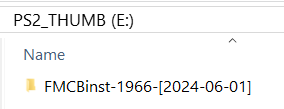
-
Insert the thumb drive, FMCB card, and hard drive into the PS2.
The hard drive must be formatted
If the hard drive has not been formatted yet, follow the formatting tutorial here.
-
Boot up the PS2 and select
uLaunchELF.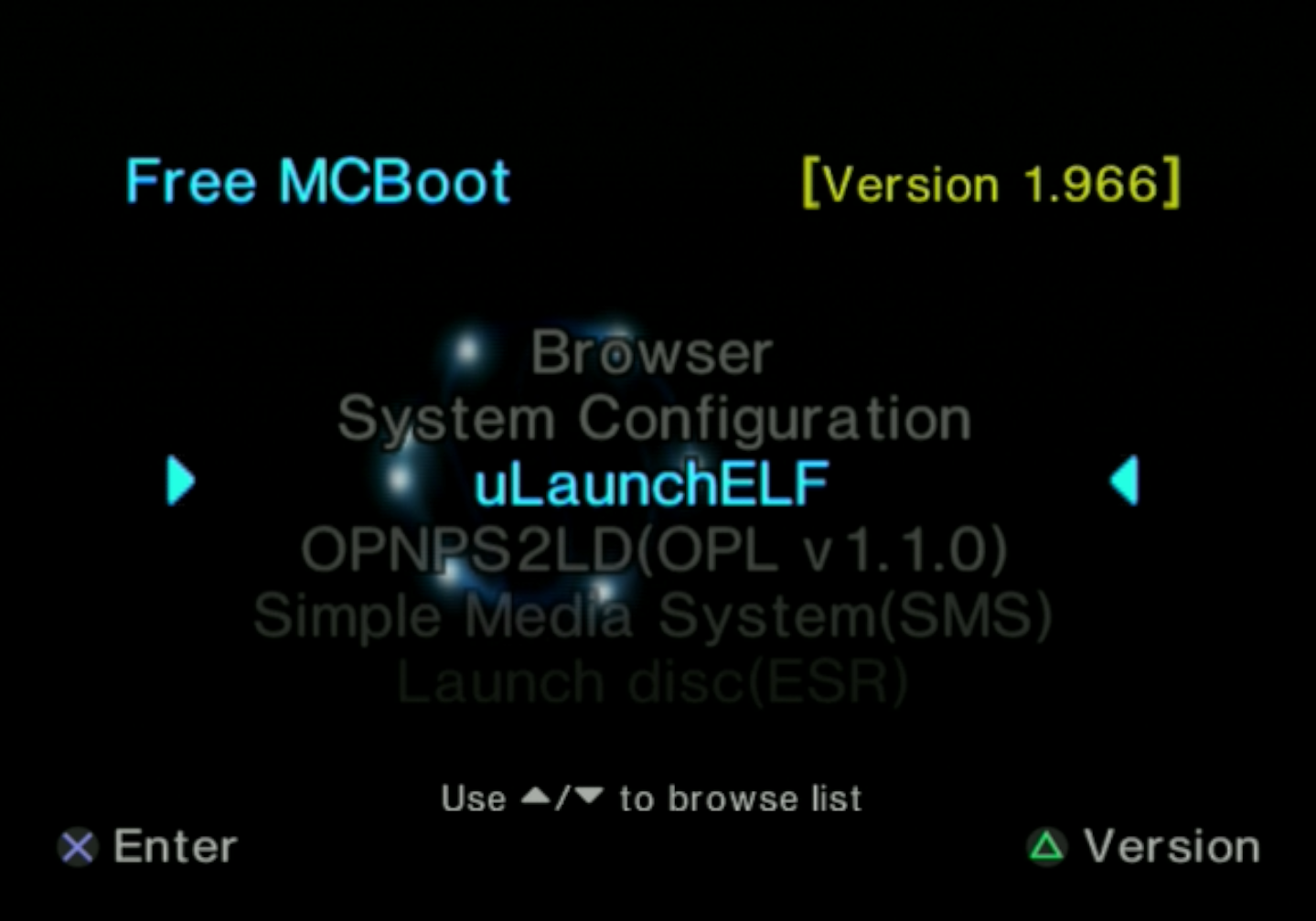
-
Press circle to enter the
FileBrowser.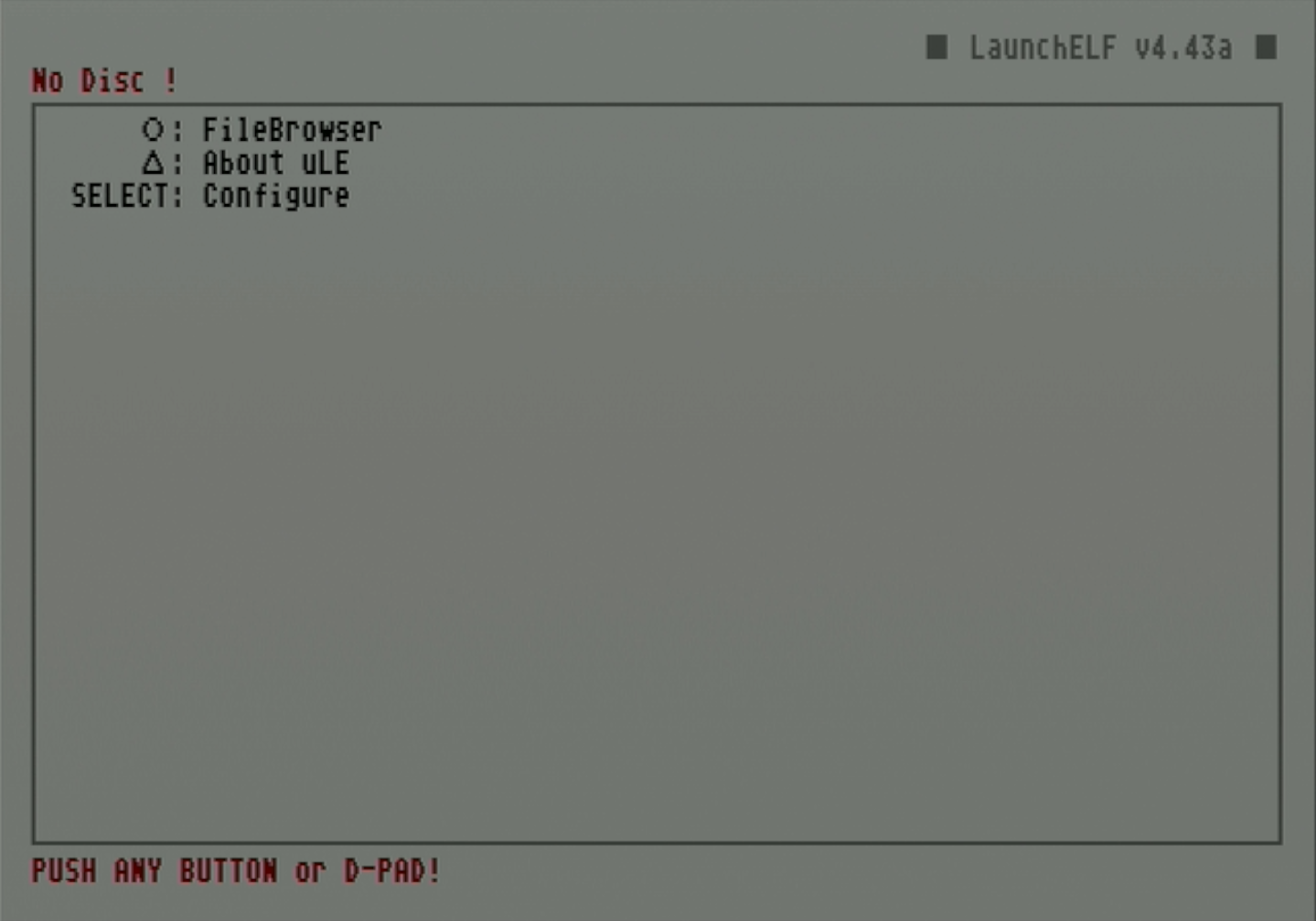
-
Scroll down to
mass:/which represents the USB storage device and press circle to select.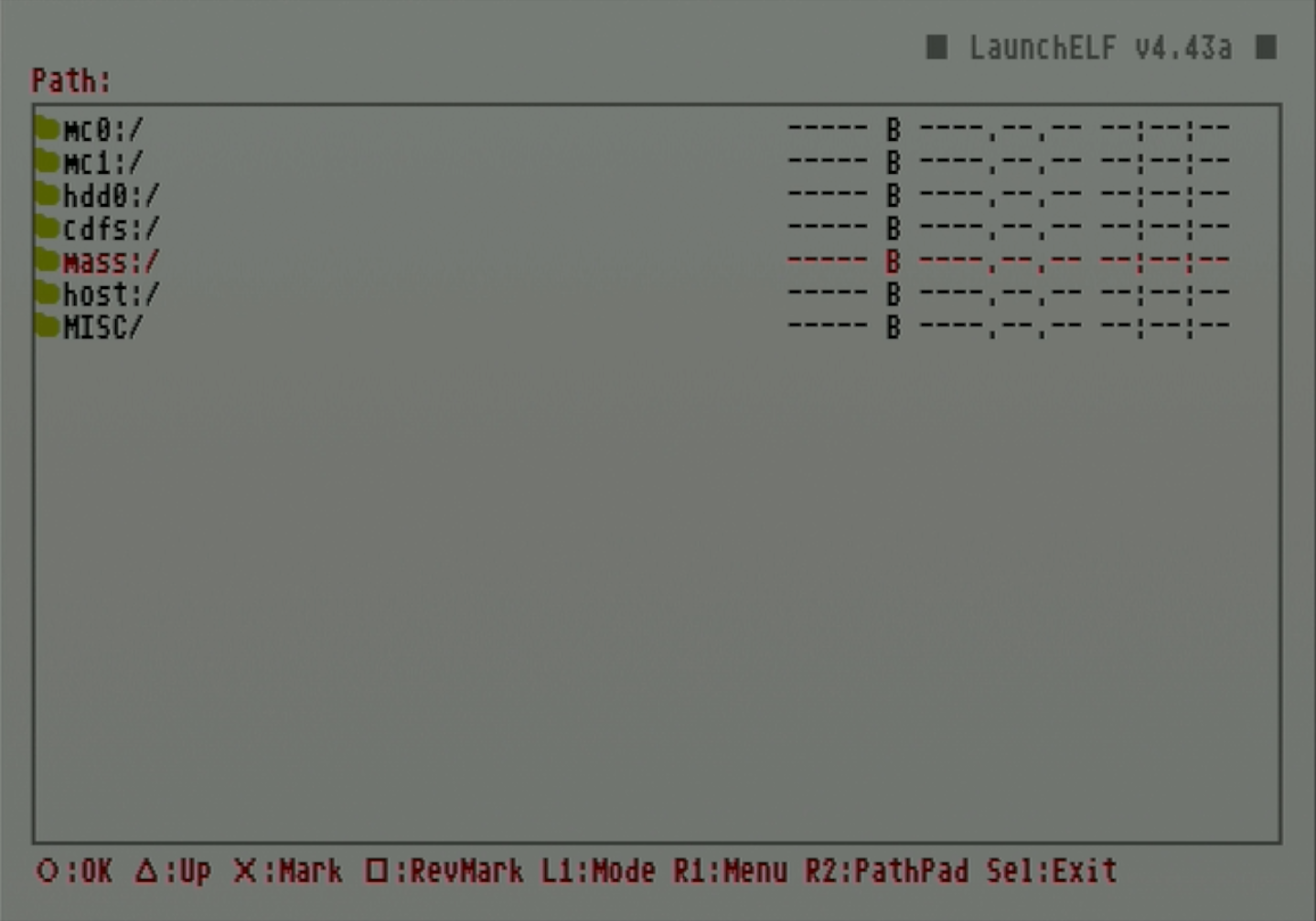
-
Scroll down to highlight the extracted installer folder and press circle.
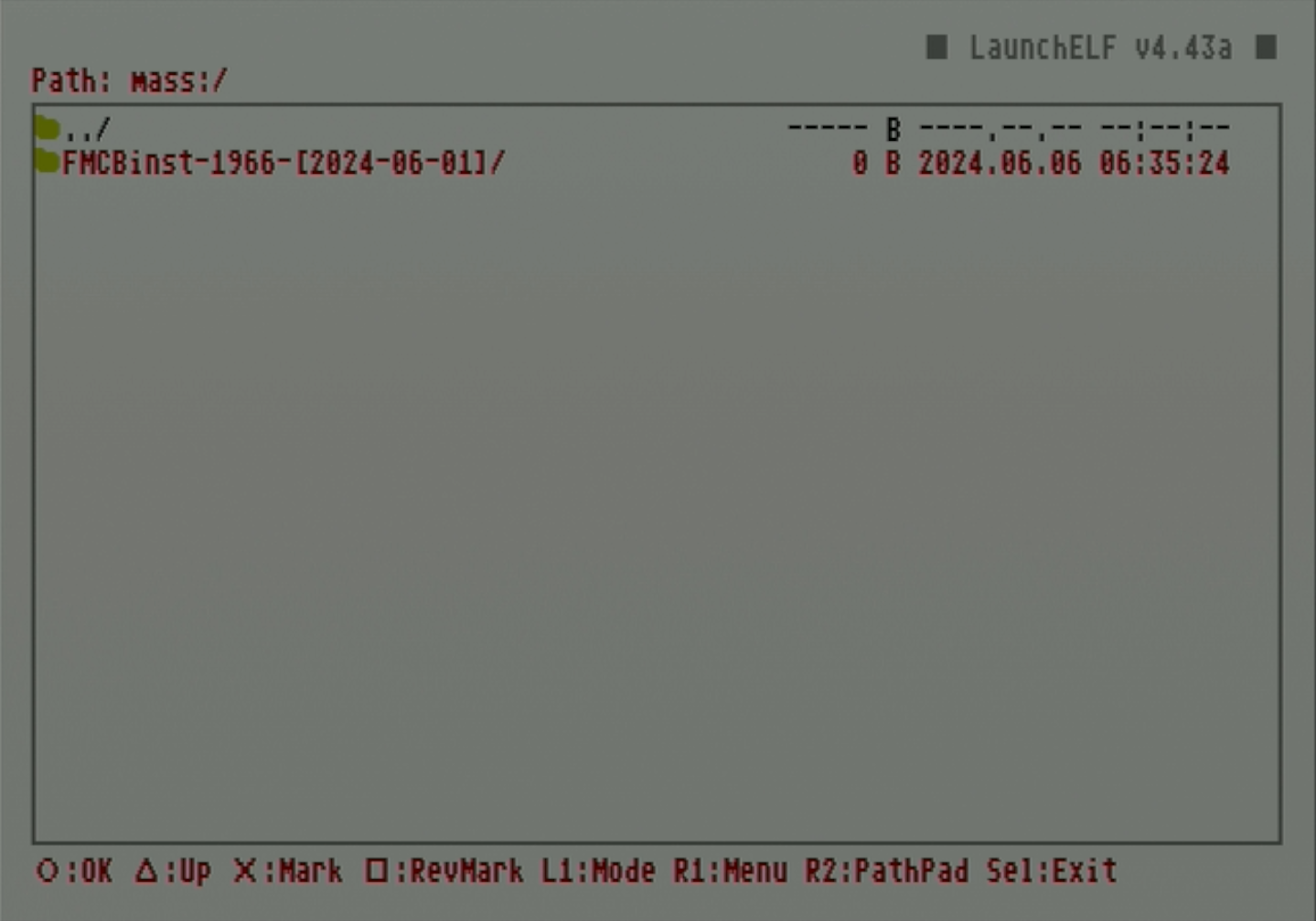
-
Scroll down to
FMCBInstaller.elfand press circle.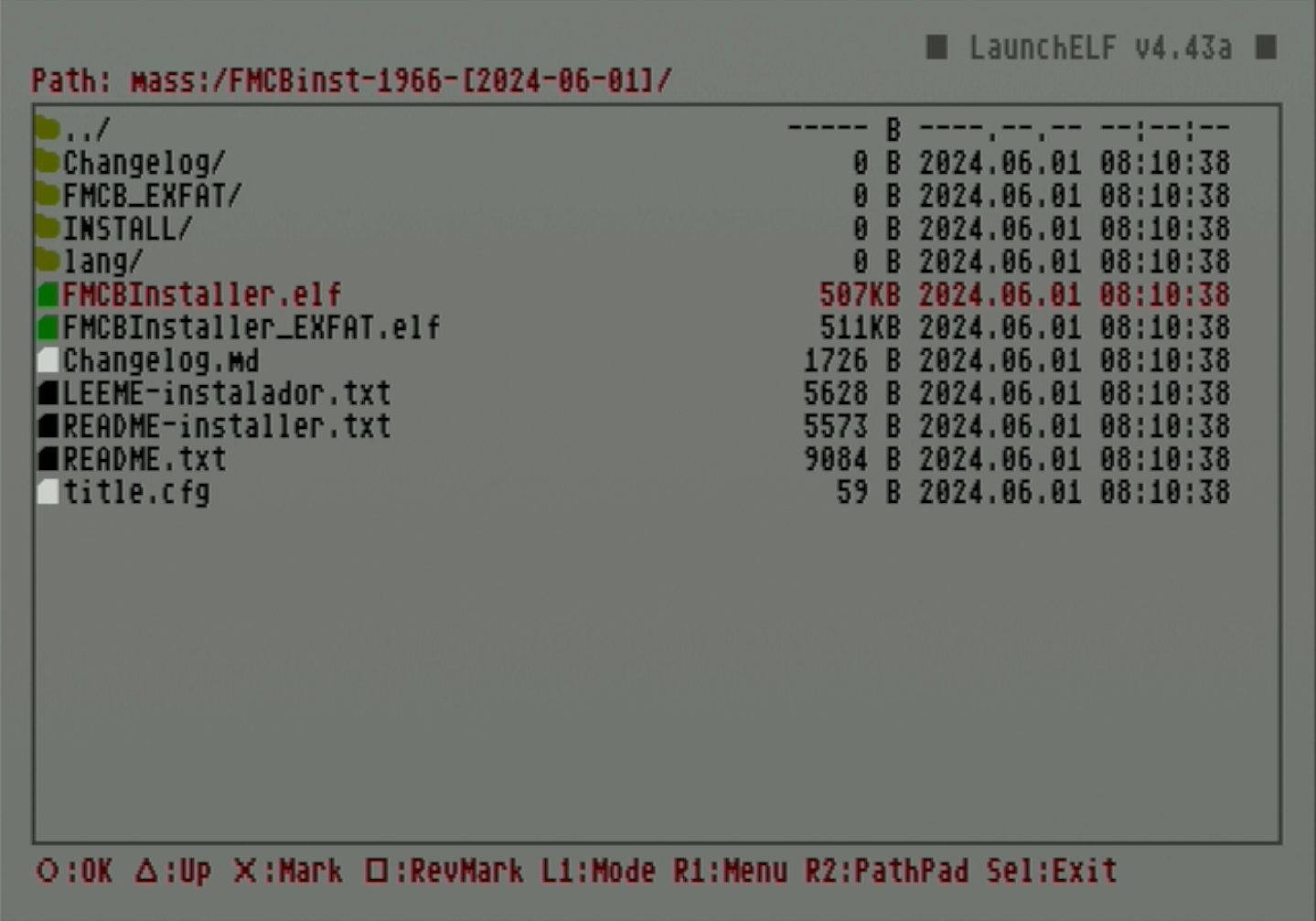
-
The Free McBoot installer will launch. Note on these menus X is OK and circle is exit. Navigate the various menus using L1 or R1. Press R1 to view the
Extras Menu.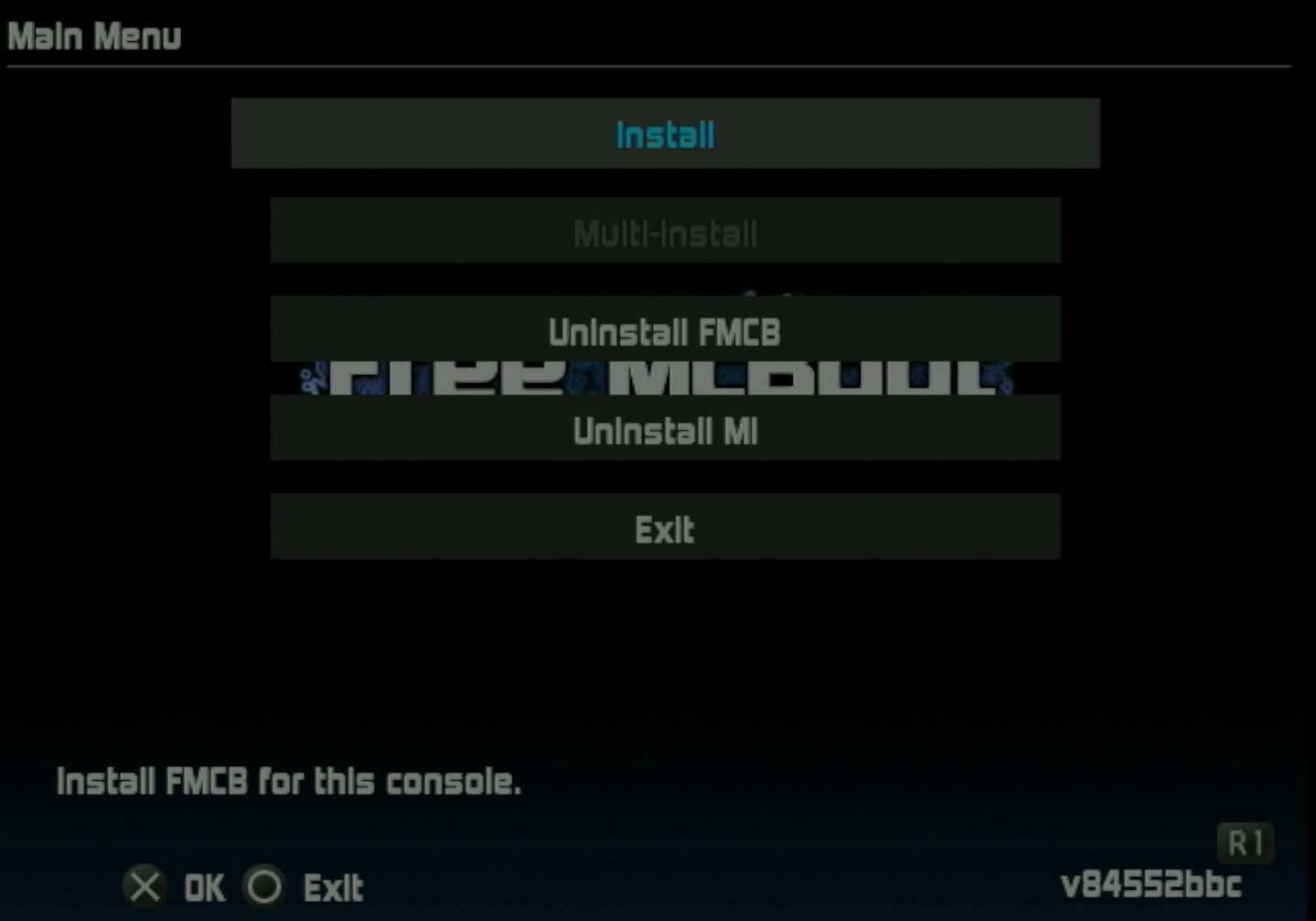
-
Scroll to
Install FHDBand press X to select.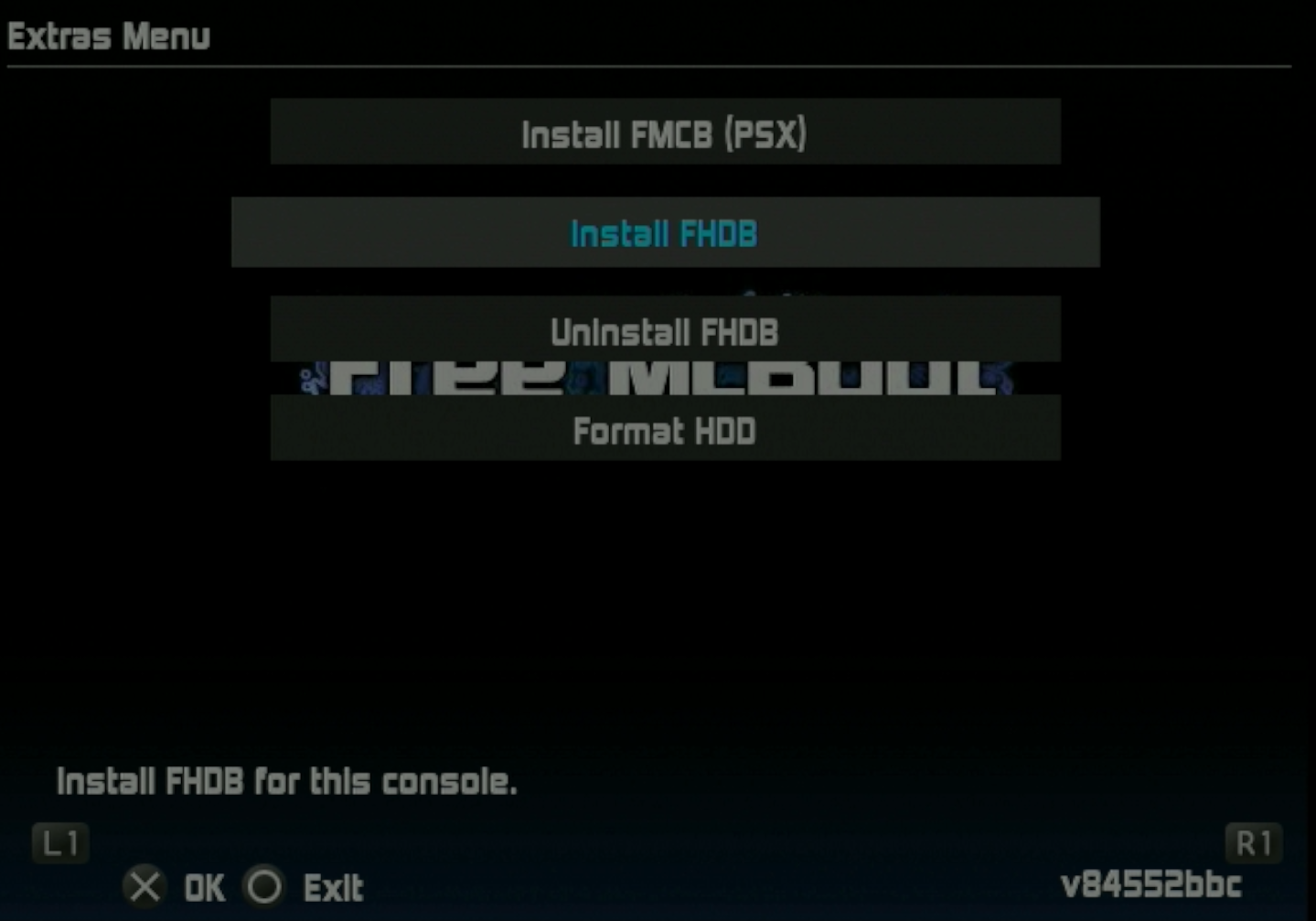
-
Select
Yes.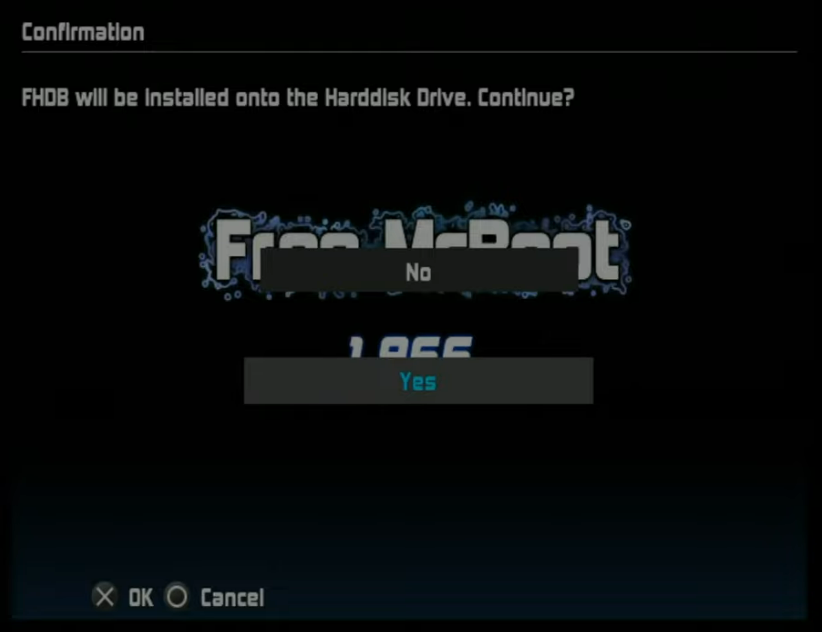
Img credit: Blaine Locklair -
When the installation finished, it will show this dialog. Hit
OK.
Img credit: Blaine Locklair -
The Free HDBoot install is finished! The next time the PS2 is booted it does not need the FMCB card inserted.